martian-computing
CS 498MC Martian Computing at the University of Illinois at Urbana–Champaign
Common Containers
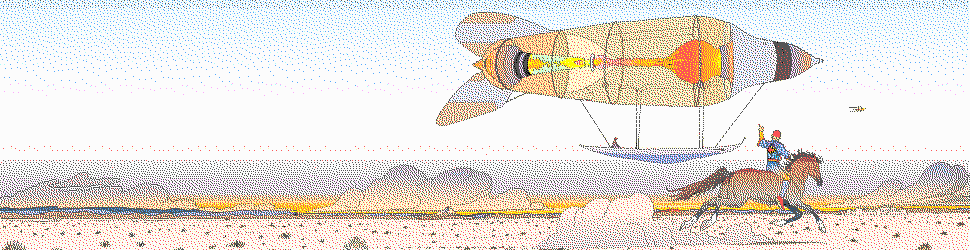
Learning Objectives
- Identify common Hoon patterns, such as set, map, jar, and jug.
- Use Sail runes to compose XML/HTML blocks.
- Use the Hoon standard library Sections 2h–2k.
Containers
The most fundamental container in Hoon (and Nock) is a cell: [* *]. There are of course a number of specialty containers you’ve already seen:
core[battery payload]: thence doors, gates, etc.list~[1 2 3]vase!>(@rs.1.0),!>(~)dime: atom-aura pair
Containers are supported to allow the ordered retrieval of information. Fundamentally, we can separate containers by access mode (sequential and random-access). An example of a sequential container would be a list; an example of a random-access container would be an associative array or dictionary—a map, to Hoon.
Lists
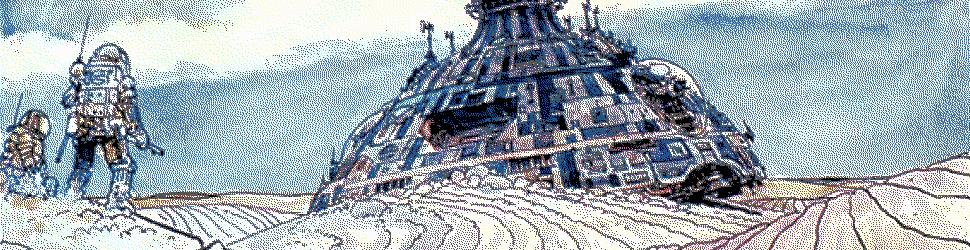
Lists are simply rightwards-branching null-terminated sequences. They can be irregularly constructed using ~[1 2 3] notation or using the :~ colsig rune:
=colormap :~ [135, 59, 97]
[144, 69, 147]
[131, 91, 193]
[103, 123, 220]
[73, 162, 218]
[58, 198, 189]
[71, 223, 145]
[113, 231, 108]
[173, 225, 95]
[233, 213, 117]
==
Access to list elements is accomplished using ++snag by a zero-indexed convention:
(snag 3 `(list)`colormap)
Sometimes the Hoon typechecker has difficulty identifying a null-terminated tuple as a list. In that case, you may need to cast using the ++list mold builder or the ++limo wrapper which adds i/t faces. As always, frequently cast your expectations by mold using ^+ ketlus or ^- kethep.
There are several tools to manipulate, combine, and separate lists and list elements: ++snap, ++weld, etc.
- Reading: Tlon Corporation, “List Logic”
Maps, Sets, Jars, & Jugs
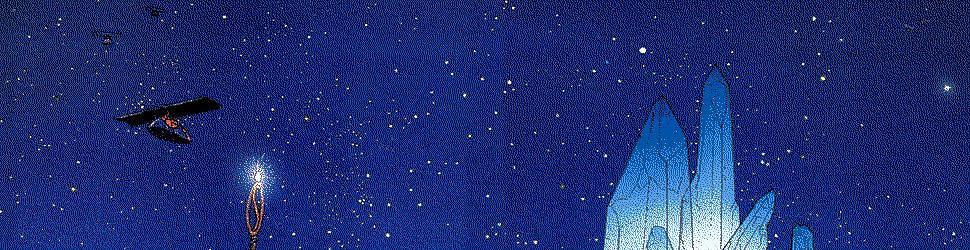
There is an ensemble of containers which are frequently used together: maps (key-value treaps); sets (ordered treaps); jars (maps of lists); and jugs (maps of sets).
Maps
If you want to look up data by key–value pairs, use the ++my mold builder to construct a map.
=alphabet `(map @ta cord)`(my ~[[%alpha 'α'] [%beta 'β'] [%gamma 'γ'] [%delta 'δ']])
To access a particular entry, use the ++get arm in the following tendentious construction:
(~(get by alphabet) %alpha)
Notice that this returns a unit, which also permits a bare ~ to be returned in case the entry is empty.
What is going on with that
~(get by alphabet)bit?Essentially, this lookup needs to resolve to a gate which can accept a sample (the key) and produce a value. These arms in
++by,++in, etc., are doors which resolve to gates for key lookup.
To change or insert an entry, use the ++put arm:
(~(put by alphabet) [%epsilon 'ε'])
(This returns a changed copy; it doesn’t alter the original dictionary.)
- Reading: Tlon Corporation, “Trees, Sets, and Maps”
- Reading: Tlon Corporation, “Map Logic”
Sets
A set is a collection of discrete objects.
If you want to track set membership using a set, use the ++sy mold builder.
=fibs `(set @rs)`(sy ~[.1 .1 .2 .3 .5 .8 .13 .21])
To check set membership, use ++has:
(~(has in fibs) .34)
To add or remove an item from a set, use ++put and ++del, respectively:
(~(put in fibs) .34)
(~(del in fibs) .1)
Slam a gate on each item in the set with ++run:
(~(run in fibs) |=(a=@rs (add:rs .1 a)))
Slam a gate across all items in the set with ++rep:
(~(rep in fibs) add:rs)
- Reading: Tlon Corporation, “Set Logic”
Jars
A jar is a map of lists. This is used internally for such operations as remembering ship names in order of preference and tracking %unix events.
Jugs
A jug is a map of sets. This is frequently used in the metadata store in Gall apps like Chat and Publish.
Applications
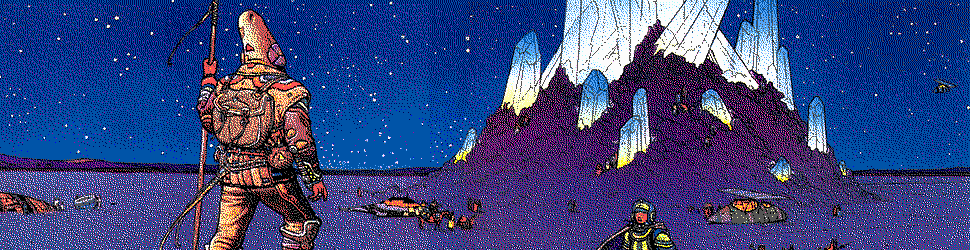
Once you have a map or a set, what do you do with it? One common technique is to ++turn on a-map by a-gate:
(turn ~(tap in ~(key by a-map)) a-gate)
(turn ~(tap in ~(key by a-map)) a-gate)
That produces a list. If you want to preserve having a map, use ++urn:
(~(urn by a-map) |=(a=(pair * *) q.a))
(See also ++stir, the parser-combinator for sequences, which acts as a Map/Reduce algorithm.)
- Reading: Tlon Corporation, “Normalizing Containers”
- Reading: Tlon Corporation, “Container from Container”
- Reading: Tlon Corporation, “Container from Noun”
Addendum
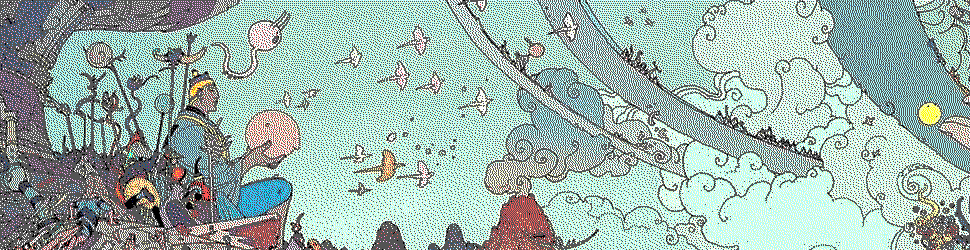
The bomb defusing exercise is a great refresher before we start on Gall next time. It also uses some of the container logic we developed above.
Dawid Ciezarkiewicz ~napter-matnep has been working on a Hoon introduction, which may be worth your while to peruse as an alternative explanation of many elementary concepts in Hoon.
- Optional Reading: Dawid Ciezarkiewicz
~napter-matnep, “Hoon for Regular Programmers”
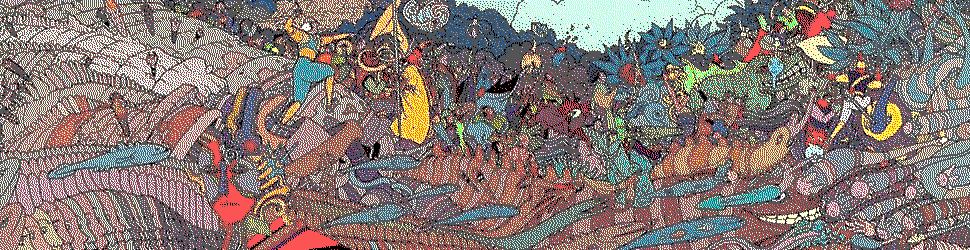
All images in this lesson copyright Moebius.
Questions
Creating a Map
Create a map of ZIP codes, mapping the ZIP code to a city name. (You may use any source.)
Creating a Map
Create a second map of human names paired with ZIP codes (as if extracted from a database).
Demonstrate looking up a human’s city via their ZIP code.