martian-computing
CS 498MC Martian Computing at the University of Illinois at Urbana–Champaign
Gall I
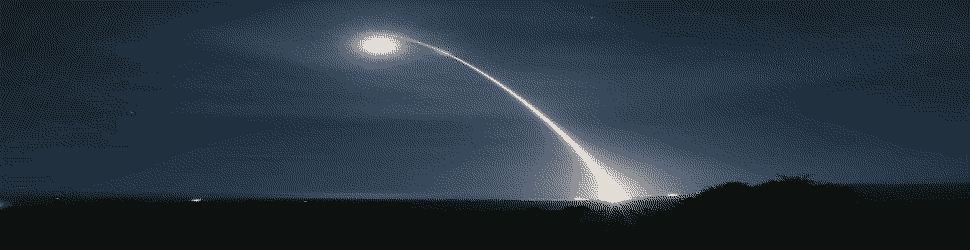
Learning Objectives
- Understand how static Gall instruments an app.
- Produce a basic Gall app.
Userspace
We looked at Clay and Ford earlier; we’ll see Ames and Behn and other vanes ahead. Today we start on an epic journey through userspace: Gall.
The Gall vane provides a standard set of operations to interface with userspace “apps”: really, state machines. Almost everything in Urbit you interact with as a user is mediated through Gall: Chat, Publish, Landscape, Dojo…
Event Handling
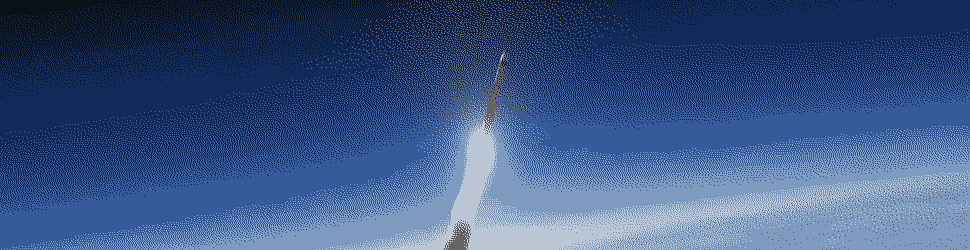
The fundamental unit of the Urbit kernel is an event called a ++move. Arvo is primarily an event dispatcher between moves created by vanes. Each move therefore has an address and other structured information.
A vanilla event loop scales poorly in complexity. A system event is the trigger for a cascade of internal events; each event can schedule any number of future events. This easily degenerates into “event spaghetti.” Arvo has “structured events”; it imposes a stack discipline on event causality, much like imposing subroutine structure on gotos.
An interrupted event never happened. The computer is deterministic; an event is a transaction; the event log is a log of successful transactions. In a sense, replaying this log is not Turing complete. The log is an existence proof that every event within it terminates. (Whitepaper)
Every Gall app is a door with two components in its subject:
bowl:gallfor Gall-standard tools and data structures- App state information
The older Gall system (pre-12/19), now dubbed dynamic Gall, allowed for the free definition of arms as event handlers. New Gall (static Gall) mandates a standard structure for event handlers.
A minimalist do-nothing default Gall app could look like this:
/+ default-agent
^- agent:gall
=| state=@
|_ =bowl:gall
+* this .
default ~(. (default-agent this %|) bowl)
::
++ on-init on-init:default
++ on-save on-save:default
++ on-load on-load:default
++ on-poke
|= [=mark =vase]
~& > state=state
~& got-poked-with-data=mark
=. state +(state)
`this
::
++ on-watch on-watch:default
++ on-leave on-leave:default
++ on-peek on-peek:default
++ on-agent on-agent:default
++ on-arvo on-arvo:default
++ on-fail on-fail:default
- Reading: Tlon Corporation, “Gall”
- Reading: Tlon Corporation, “Gall Tutorial”
Events
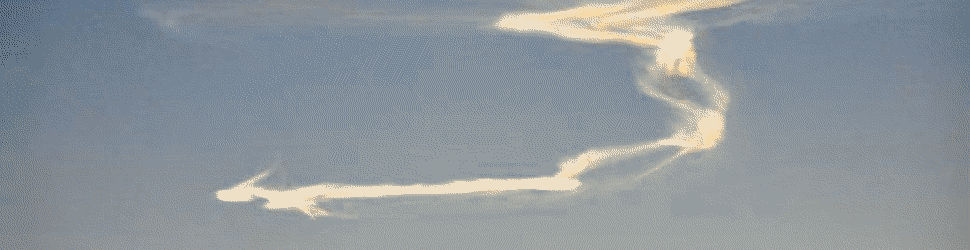
Every vane defines its own structured events. Each unique kind of structured event has a unique, frequently whimsical, name. This can make it challenging to get used to how a particular vane behaves.
For Gall, a standard move is a pair [bone card]. A bone is a cause while a card is an action. ([cause action], it’s always [cause action].) A card, in turn, is a pair [tag noun]. The tag is a @tas token to indicate which event is being triggered while the noun contains any necessary information.
Gall apps run like services, so they can always talk to each other. This leads to a very high potential for app interactivity rather than siloization.
(Compare this to other core structures: a gate is [battery [sample context]]; a move is [bone [tag noun]].)
Types of Apps

Userspace applications are conceptually but not architecturally divided into three classes. It is recommended as a burgeoning best practice that new apps hew to this division for clarity and forward compatibility.
- Stores. Independent local collections of data exposed to other apps. Think of Groups for Landscape.
- Hooks. Store manipulations. Think of subscriptions.
- Views. User-interface applications. Think of Landscape itself (the browser interface).

Questions
Identifying Move Tokens
Examine the code in app/chat-cli.hoon.
Report the list of possible move tokens for that Gall app under the +$command structure arm. Note (but don’t bother reporting) the associated nouns.
A Minimalist Gall App
Complete the egg-timer app tutorial.
You may start the Gall app using |start %egg-timer and poke it using a relative time such as :egg-timer ~s10.
We will revisit this when we discuss Behn.