martian-computing
CS 498MC Martian Computing at the University of Illinois at Urbana–Champaign
Clay II

Learning Objectives
- Use the Clay API to read data.
- Use the Clay API to write data.
- Apply marks to convert data.
There be dragons here. Clay, Eyre, and some of the other vanes we will look at soon have been heavily modified over the past several years, such that any existing documentation is very out-of-date. We will endeavor to be as accurate as possible by making reference to the source code directly in many cases.
Structures
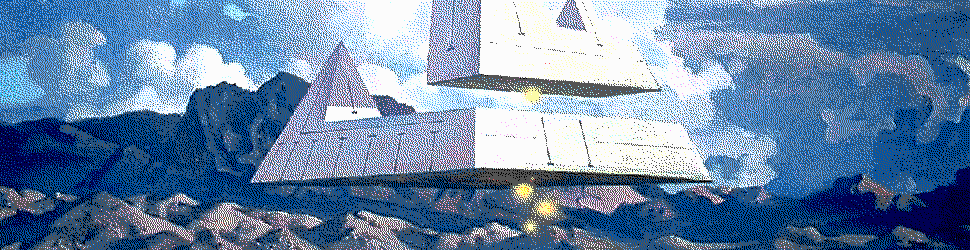
Architecture
Clay is architected as global-namespace version-control filesystem. You’ve seen the beak and other elementary concepts in Clay I; now we’ll dive into %clay’s internals.
- A
deskis a continuity branch, or a series of numbered commits. - A
domeis the actual data of a desk. - An
archis a node.
Operations
%clay recognizes two broad kinds of filesystem interactions:
- Write operations
- Read operations (
%clayrefers to filesystem read requests as “subscriptions”)
Write Ops
Right now, there are three ways that you’ll commonly create or modify file data in %clay:
- Filesystem synchronization with
|commitor|autocommit, i.e. file creation or modification in Unix - Dojo output redirection with
*, e.g.*%/web/planets/txt (turn p |=(a/@p (scot %p a))) - Desk synchronization across ships (as with an OTA update)
Let’s trace each of these in some detail.
First, a commit from Unix. |commit is a Dojo hood command which uses kiln to interact with %clay. Ultimately, once you’ve traced all the ++pokes and types, you end up looking at a %pass move:
(emit %pass /commit %arvo %c [%dirk mon])
(%dirk is a call type into %clay. mon is the mount point.)
Another write operation (from lib/helm.hoon) looks like this:
(emit %pass /write %arvo %c %info -)
Next, what happens with Dojo’s *? Dojo divides commands into sinks and sources, where a sink is an effect (like a file write) and a source is a printed result. * is shorthand to save a value to Clay.
[%pass /file %arvo %c %info %pass /file %arvo %c (foal:space:userlib /path cay)]
(where cay is a cage, from dojo.hoon).
Finally, desk synchronization adopts a merge strategy as discussed subsequently in this lesson.
Read Ops
“Urbit messaging always regards a single [read] response as a special case of a subscription.” Any attempt to use a local or remote resource is treated as a subscription to that resource and creates state as soon as the resource exists.
When reading from Clay, there are three types of requests:
- A
%singrequest asks for data at single revision.- A
%nextrequest asks to be notified the next time there’s a change to given file.- A
%manyrequest asks to be notified on every change in a desk for a range of changes (including into the future).
You can find these under ++rove in clay.hoon.
A subscription monitors a desk, sort of a long-term read.
Internal Structures
A few internal structures are useful to know when you read clay.hoon:
- An
ankh, or filesystem node, is used internally to store the current version of local data. - An
aeonis a version number. - A
takois a commit hash. - A
yakiis a commit data structure. - A
lobeis a content hash. - A
blobis content. - A
cageis the result of a subscription.
Clay is byzantine in its complexity. As one Tlon developer admits, “I have still not internalized the meaning of ``%clay's structure names, or established any kind of reliable binding. I basically start over every time i work in that file." So expect a bushwhack when wading into clay.hoon`!
Permissions
Permissions are managed per-node. You can see the (messy) code to set permissions in ++perm and the permissions checks in ++read-p, both in clay.hoon. Permissions are set per-ship, not per-process. To make a desk public, for instance, |public sets the blacklist to empty and the whitelist to any using kiln’s ++poke-permission arm. Note the %clay call in the last line:
++ poke-permission
|= {syd/desk pax/path pub/?}
=< abet
%- emit
=/ =rite [%r ~ ?:(pub %black %white) ~]
[%pass /kiln/permission %arvo %c [%perm syd pax rite]]
To figure out what’s going on deeper inside, take a gander at ++read-p-in:
++ read-p-in
|= {pax/path pes/regs}
^- dict
=/ rul/(unit rule) (~(get by pes) pax)
?^ rul
:+ pax mod.u.rul
%- ~(rep in who.u.rul)
|= {w/whom out/(pair (set ship) (map @ta crew))}
?: ?=({%& @p} w)
[(~(put in p.out) +.w) q.out]
=/ cru/(unit crew) (~(get by cez.ruf) +.w)
?~ cru out
[p.out (~(put by q.out) +.w u.cru)]
?~ pax [/ %white ~ ~]
$(pax (scag (dec (lent pax)) `path`pax))
Let’s take pains to read this. It accepts a path and a regs (perms structure) which is a (map path rule). It returns a dict, which is an effective permission for a ship and a crew, or permission group.
Other than opaque cores and other techniques, there don’t seem to be any per-process permissions in place for apps at this point.
Moves
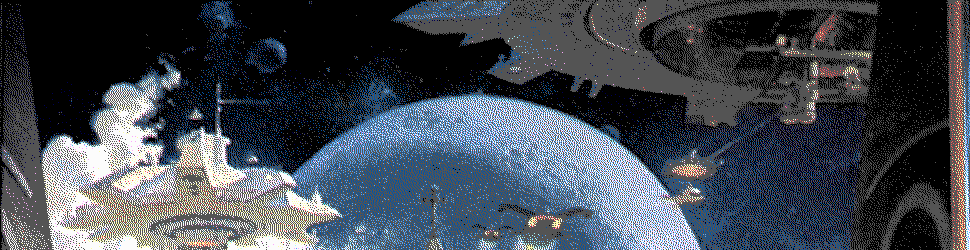
A very simple call into Clay can simply query the arch directly using the .^ dotket Nock namespace operator.
.^(arch (cat 3 %c %y) %)
Most operations will be a bit more involved. (Remember, as a user you are never staring into an unshielded kernel. Your experience is always mediated by Gall. In this case, Dojo intervenes.)
For instance, here is Dojo making a %sing single-read request:
:: +dy-sing: make a clay read request
::
++ dy-sing
|= [way=wire =care:clay =path]
^+ +>+>
?> ?=(~ pux)
%- he-card(poy `+>+<(pux `way))
=/ [=ship =desk =case:clay] he-beak
[%pass way %arvo %c %warp ship desk ~ %sing care case path]
If you wanted to write a file from a generator into %clay, you have two options:
- Use the Dojo
*syntax to capture and redirect output. (This is useful for large output too, by the way: it’s much faster than printing.) -
Write to
%clayusing the internal interface.[%pass (weld /write pax) %arvo %c %info (foal:space:userlib pax cay)](as seen in
publish.hoon’s++write-filearm).
- Optional Reading: Tlon Corporation, “Clay Tutorial” (outdated; okay on high-level concepts but no longer on technical details; e.g., kisses are now just moves)
- Optional Reading: Curtis Yarvin
~sorreg-namtyv, “Toward a New Clay” (same caveats) - Optional Reading:
clay.hoon
Marks
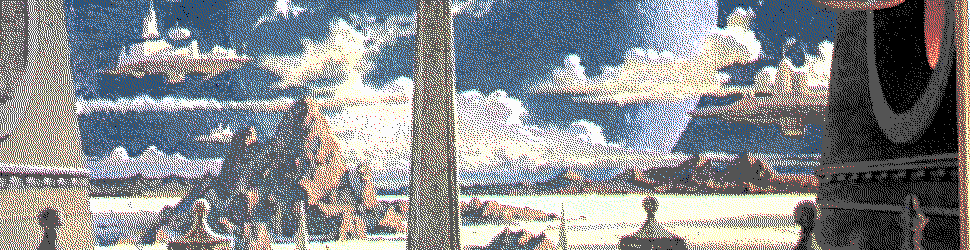
A mark is a core with three arms,
++grab,++grow, and++grad. In ++grab is a series of functions to convert from other marks to the given mark. In ++grow is a series of functions to convert from the given mark to other marks. In ++grad is ++diff, ++pact, ++join, and ++mash.Not every mark has each of these functions defined – all of them are optional in the general case.
In general, for a particular mark, the ++grab and ++grow entries (if they exist) should be inverses of each other.
However, marks are not necessarily bijective and results from multiple conversions may be path-dependent. There may not be a return path either.
Let’s take a look at the JSON mark:
::
:::: /hoon/json/mar
::
/? 310
::
:::: compute
::
=, eyre
=, format
=, html
|_ jon/json
::
++ grow :: convert to
|%
++ mime [/application/json (as-octs:mimes -:txt)] :: convert to %mime
++ txt [(crip (en-json jon))]~
--
++ grab
|% :: convert from
++ mime |=({p/mite q/octs} (fall (rush (@t q.q) apex:de-json) *json))
++ noun json :: clam from %noun
++ numb numb:enjs
++ time time:enjs
--
++ grad %mime
--
The ++grad arm is required for %clay marks (files) because it has revision-control information:
++difftakes two instances of a mark and produces a diff of them.++pacttakes an instance of a mark and patches it with the given diff.++jointakes two diffs and attempts to merge them into a single diff. If there are conflicts, it produces null.++mashtakes two diffs and forces a merge, annotating any conflicts.
%clay’s ++ford arm builds tubes, which are conversion gates between marks. For instance,
.^(tube:clay %cc /~zod/home/1/json/txt)
builds a conversion gate from JSON to text (which is close to trivial, yes, as you can see from the ++grow arm above). These are used internally by Clay and Ford (incidentally, a fusion of Clay and Ford and Gall, code-named Hume, has been proposed).
You can use the /* rune to build converted files as well.
/* hoon-as-txt %txt /gen/trouble/html
This won’t work in Dojo; use this instead:
=trouble -build-file %/gen/trouble/hoon
You say that %cc above? The second letter of the %c query is a mode flag:
%afor file builds%bfor mark builds%cfor cast builds (mark conversion gate)%wfor version number%xfor data%yfor list of children%zfor subtree
There are several more of these, used internally by other vanes.
- Reading:
~timluc-miptev, “Ford: Imports, Files and Marks” - Reading: Ted Blackman
~rovnys-ricfer, “Ford Fusion”
Paths
Relative paths match the current path by replacing a path component with =. For instance, consider the following:
> `path`/=
/~zod
> `path`/==
/~zod/home
> `path`/===
/~zod/home/~2020.10.14..20.13.38..e140
%posh-fail
> `path`/===capsaicin
/~zod/home/~2020.10.14..20.14.05..d374/capsaicin
While hierarchical access paths are useful, it’s worth considering that %clay still concedes too much to the classical Unix model. Really, you just have a hierarchical index into a binary tree of unsigned integers.
Merges

Merging is a fundamental operation for a distributed revision control system. At their root, clay’s merges are similar to git’s, but with some additions to accomodate typed data. There are seven different merge strategies.
%initis the first commit to a desk.%thismerges two desks, keeping the target’s files%thatmerges two desks, keeping the source’s files%fineis a fast-forward merge%meetmerges only if changes are in different files%mateattempts to merge cleanly even if changes are in the same files%meldmerges and marks conflicts
A merge produces a target desk. A sync coordinates changes from two desks back and forth. An OTA update has two parts: fetch the source desk (cached if you’ve fetched this version before), then apply the merge. Sometimes if a merge or sync operation gets stuck, you can reset things by running |cancel %home until the queue is zeroed out.
A proof-of-concept tool for visualizing Clay commit histories is available here.
All art by Robert McCall.
Questions
CSV Conversion Mark
Compose a mark capable of conversion from a CSV file to a plain-text file (and vice versa).
The ++grad arm can be copied from the hoon mark, since we are not concerned with preserving CSV integrity.
Conversion Tube
Use ++ford to produce a tube from hoon to txt.
Answer this question with the expression.